I. Introduction
In today’s rapidly changing business landscape, making sound data-driven decisions is critical to success. This section establishes the importance of data-driven decision-making and introduces Google Analytics as a useful tool for accomplishing this goal. Let us delve deeper into each component.
A. Overview of the Importance of Data-Driven Decisions:
In today’s information-rich world, businesses must sift through data to make informed decisions. Data-driven decision-making entails utilizing data analysis to inform strategies, prioritize initiatives, and effectively allocate resources. It enables businesses to identify patterns, trends, and opportunities, resulting in improved outcomes and competitive advantages.
B. Introduction to Google Analytics

Google Analytics is a free web analytics service from Google that enables businesses to track and analyze website traffic and user behavior. It provides useful information about how users interact with a website, where they come from, and the actions they take. Businesses can gain a better understanding of their audience and optimize their online presence by leveraging Google Analytics’ vast data collection.
C. Purpose of the Blog: Exploring Google Analytics for Business Success
The primary goal of this blog is to demystify Google Analytics and demonstrate its ability to drive business success. Through practical tips, tutorials, and case studies, we hope to provide businesses with the knowledge and tools they need to harness the power of data analytics. Whether you’re a small business owner or a seasoned marketer, this blog will provide actionable insights to help you effectively use Google Analytics and make data-driven decisions that propel your business forward.
II. Understanding Google Analytics
Google Analytics is a valuable tool for businesses looking to understand their online presence and user interactions. This section provides a thorough examination of Google Analytics, covering its features and significance in detail:
A. Explanation of What Google Analytics Is and How It Works
It is a robust web analytics platform that provides detailed information about website performance and user behavior. It works by monitoring visitor interactions on a website and collecting metrics like page views, bounce rates, and conversion rates. Google Analytics collects data on user demographics, interests, and acquisition channels via embedded tracking codes on web pages, providing valuable insights into website traffic and engagement.
B. Overview of Key Features and Capabilities of Google Analytics
This includes a plethora of features designed to provide businesses with actionable data. Google Analytics offers a wide range of tools for analyzing and interpreting website data, from standard reports like audience demographics and acquisition channels to advanced functionalities such as custom reporting and attribution modeling. Its user-friendly interface and customizable dashboards make it suitable for users of all skill levels, allowing businesses to gain insights and make informed decisions.
C. Importance of Data Tracking and Analysis for Business Growth
Effective data tracking and analysis are critical for business growth in the digital age. Businesses that use Google Analytics can gain valuable insights into their target audience, website performance, and marketing efforts. This data-driven approach enables businesses to identify areas for improvement, optimize marketing strategies, and improve user experiences, resulting in increased growth and success. Google Analytics is critical for making strategic decisions and meeting business objectives, from understanding customer behavior to measuring the impact of marketing campaigns.
III. Setting Up Google Analytics
Setting up Google Analytics is the first step in leveraging its powerful insights for business growth. This section provides a detailed guide on how to create a Google Analytics account, install tracking code, and configure important settings.
A. Step-by-Step Guide to Creating a Google Analytics Account
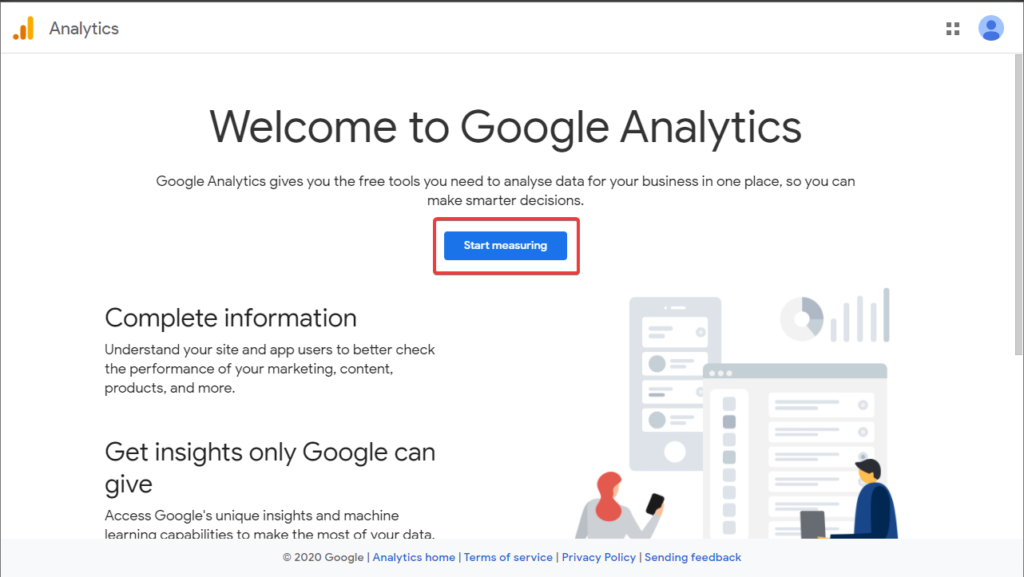
- Navigate to the Google Analytics website and sign in with your Google account credentials.
- Click on “Start for free” and follow the prompts to set up a new account.
- Enter your website details, including the website name, URL, industry category, and reporting time zone.
- Accept the terms of service and click on “Create” to generate your Google Analytics tracking ID.
B. Installing Tracking Code on a Website for Data Collection
- Once you’ve created your Google Analytics account, you’ll receive a tracking ID (UA-XXXXX-X).
2. Copy the tracking code provided by Google Analytics and paste it into the HTML code of your website’s pages.
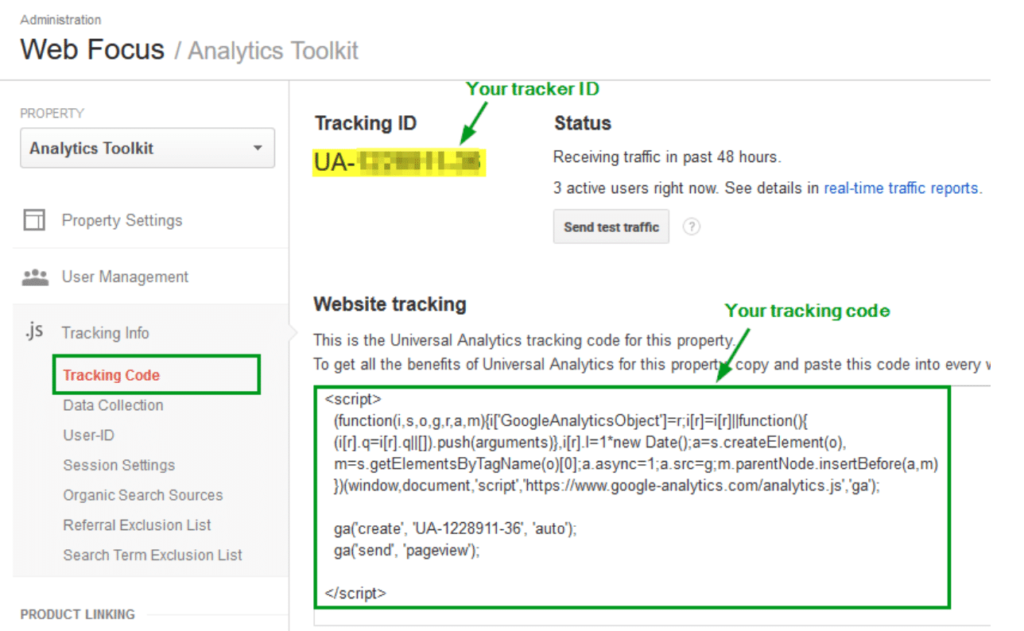
3. Ensure that the tracking code is placed immediately before the closing tag on each page of your website.
4. Verify the installation using Google Analytics Real-Time reports to ensure that data is being collected properly.
C. Configuring Goals and Events to Track Important Metrics
- Define specific goals that align with your business objectives, such as form submissions, purchases, or newsletter sign-ups.
2. Navigate to the Admin section of Google Analytics and select Goals under the View column.
3. Click on “+ New Goal” and follow the prompts to set up goal details, including goal type, description, and URL destination.
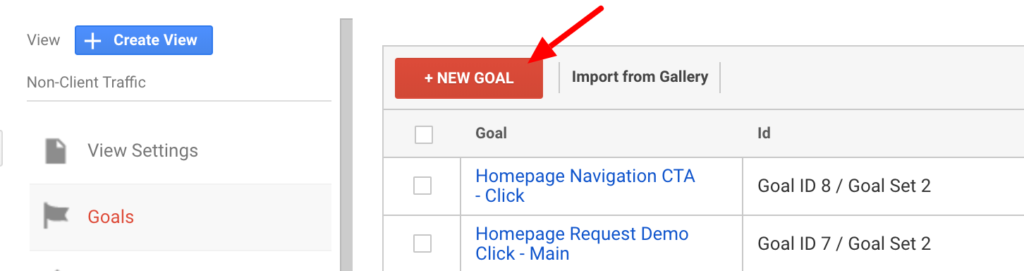
4. Implement event tracking to monitor user interactions such as clicks on outbound links, video plays, or downloads.
5. Configure event tracking using Google Tag Manager or by adding event tracking code directly to your website.
By following these steps, businesses can effectively set up Google Analytics to collect valuable data and insights that inform strategic decision-making and drive business success. want to learn more about tracking metrics visit our blog Mastering Google Analytics: Insights for Enhanced Traffic Metrics
IV. Analyzing Data with Google Analytics
After setting up Google Analytics, the next critical step is to analyze the collected data to extract actionable insights. This section looks at the various reports available in Google Analytics, interpreting key metrics and identifying trends:
A. Exploring the Various Reports Available in Google Analytics
- Navigate to the Reporting tab in Google Analytics to access a plethora of reports categorized under different sections such as Audience, Acquisition, Behavior, and Conversions.
- Explore the Audience reports to gain insights into your website visitors, including demographics, interests, and geographic location.
- Analyze the Acquisition reports to understand how users are finding your website, whether through organic search, paid advertising, social media, or referral traffic.
- Dive into the Behavior reports to assess user engagement metrics such as pageviews, bounce rates, and average session duration.
- Review the Conversions reports to track goal completions, e-commerce transactions, and other conversion-related metrics.
B. Interpreting Key Metrics Such as Traffic Sources, User Demographics, and Behavior
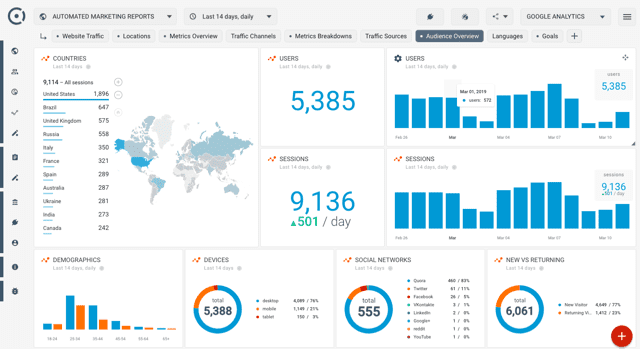
- Focus on key metrics such as sessions, users, pageviews, and bounce rates to gauge overall website performance.
- Analyze traffic sources to identify which channels are driving the most traffic to your website and which ones are yielding the highest conversions.
- Use demographic data to understand the characteristics of your audience, including age, gender, and interests, and tailor your marketing efforts accordingly.
- Assess user behavior metrics to pinpoint areas of improvement on your website, such as high bounce rate pages or pages with low engagement.
C. Identifying Insights and Trends to Inform Strategic Decisions
- Look for patterns and trends in your data to identify opportunities for optimization and growth.
- Conduct A/B tests to experiment with different website elements and marketing strategies and measure their impact on key metrics.
- Monitor performance over time to track progress towards business goals and identify areas that require attention or improvement.
- Use data-driven insights to make informed decisions about website optimization, content strategy, marketing campaigns, and overall business strategy.
By effectively leveraging and interpreting the wealth of data provided by Google Analytics, businesses can gain valuable insights into their online performance and make data-driven decisions that drive business success.
V. Leveraging Google Analytics for Business Success
Google Analytics is more than just a data collection tool; it’s a driver of strategic decision-making and business growth. This section explains how businesses can use Google Analytics to improve performance, refine marketing strategies, and increase conversions.
A. Using Data to Optimize Website Performance and User Experience
- Analyze user behavior metrics such as bounce rate, session duration, and page views to identify areas of friction or inefficiency on your website.
- Utilize data to optimize website navigation, streamline the user journey, and enhance overall user experience.
- Implement A/B testing to experiment with different website layouts, content variations, and call-to-action placements to determine the most effective configurations.
- Continuously monitor website performance metrics and make iterative improvements based on data-driven insights to ensure optimal user engagement and satisfaction.
B. Tailoring Marketing Strategies Based on Audience Insights and Behavior
- Leverage audience segmentation to divide your website visitors into distinct groups based on demographics, interests, and behavior.
- Customize marketing messages and offers to cater to the unique needs and preferences of each audience segment.
- Use data from Google Analytics to identify high-value customer segments and allocate marketing resources accordingly to maximize ROI.
- Optimize advertising campaigns by targeting specific audience segments with relevant messaging and offers, resulting in higher engagement and conversion rates.
C. Improving Conversion Rates and ROI Through Data-Driven Optimizations
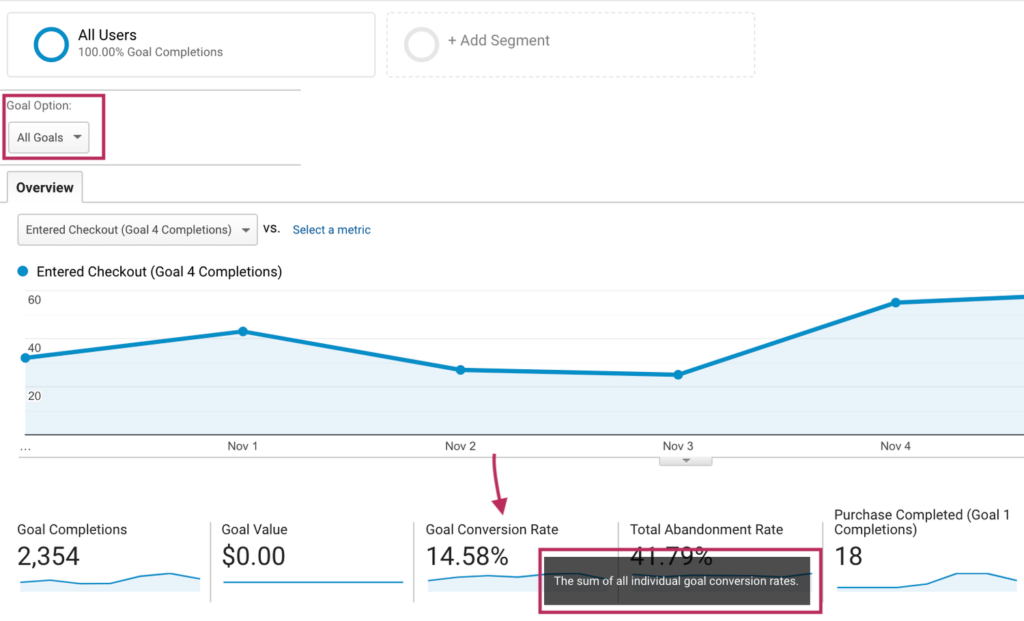
- Track conversion metrics such as goal completions, e-commerce transactions, and conversion rates to measure the effectiveness of marketing efforts.
- Identify bottlenecks or barriers in the conversion funnel using data from Google Analytics and implement targeted optimizations to remove obstacles and streamline the path to conversion.
- Optimize landing pages, forms, and checkout processes based on user behavior data to reduce friction and increase conversion rates.
- Continuously monitor and analyze the impact of optimizations on conversion metrics, iterating on strategies to further enhance performance and maximize ROI.
Businesses can use Google Analytics insights to optimize their websites, tailor their marketing strategies, and drive conversions, resulting in greater digital success.
VI. Advanced Techniques and Tips
Taking your Google Analytics usage to the next level entails delving into advanced techniques and implementing strategic tips to gain deeper insights and improve decision-making capabilities. This section presents a road map for implementing advanced strategies:
A. Implementing Custom Reports and Dashboards for Deeper Analysis

- Create custom reports tailored to your specific business objectives and key performance indicators (KPIs) to gain deeper insights into performance metrics.
- Utilize Google Analytics’ customizable dashboards to consolidate relevant metrics and visualize data trends at a glance.
- Incorporate advanced segments to filter data and analyze specific subsets of your audience or website traffic.
B. Utilizing Advanced Features Such as Segmentation and Attribution Modeling
- Implement audience segmentation to divide website visitors into meaningful groups based on behavior, demographics, or other criteria.
- Utilize cohort analysis to track the behavior of specific groups of users over time and understand their long-term engagement patterns.
- Explore attribution modeling techniques to analyze the impact of different marketing channels and touchpoints on conversions, allowing for more accurate allocation of marketing budgets.
C. Integrating Google Analytics with Other Tools and Platforms for Enhanced Insights
- Integrate Google Analytics with other tools and platforms such as Google Tag Manager, CRM systems, and marketing automation platforms to streamline data collection and analysis.
- Leverage data from external sources such as social media platforms, email marketing campaigns, and offline channels to enrich your understanding of customer behavior and preferences.
- Implement cross-device tracking to gain a holistic view of user interactions across multiple devices and channels, enabling more accurate attribution and personalized targeting.
Businesses that master these advanced techniques and tips can maximize the potential of Google Analytics, gain deeper insights into their audience, optimize their marketing strategies, and drive long-term business growth.
VII. Overcoming Common Challenges
Implementing Google Analytics for business success presents its own set of challenges. This section discusses common obstacles and offers effective strategies for overcoming them:
A. Addressing Issues with Data Accuracy and Tracking Discrepancies
- Conduct regular audits of your Google Analytics setup to ensure accurate tracking implementation.
- Verify that the tracking code is correctly installed on all pages of your website and is functioning properly.
- Monitor data discrepancies between Google Analytics and other reporting tools, investigating potential causes such as ad blockers, bot traffic, or server-side issues.
- Stay informed about updates and changes in Google Analytics tracking methodologies to adapt and maintain data accuracy over time.
B. Dealing with Complexity in Data Interpretation and Analysis
- Focus on key performance indicators (KPIs) that align with your business objectives and avoid getting overwhelmed by unnecessary data points.
- Invest time in understanding Google Analytics terminology and report structures to interpret data accurately.
- Leverage Google Analytics Academy and other educational resources to enhance your data analysis skills and stay up-to-date with best practices.
- Consider partnering with data analysts or consultants to help interpret complex data sets and derive actionable insights.
C. Strategies for Overcoming Organizational Resistance to Data-Driven Decision-Making

- Foster a data-driven culture within your organization by educating stakeholders about the value of data-driven decision-making.
- Communicate the benefits of using data to inform strategic decisions, such as improved performance, increased ROI, and better alignment with customer needs.
- Provide training and resources to empower employees at all levels to use Google Analytics effectively and integrate data into their decision-making processes.
- Lead by example by showcasing successful examples of data-driven initiatives and highlighting the positive outcomes achieved through data-driven decision-making.
Businesses that address these common challenges and implement strategies to overcome them can unlock the full potential of Google Analytics and effectively leverage data to drive business growth and success.
VIII. Case Study: Leveraging Google Analytics for Business Success – A Case Study of Flipkart
Introduction:

Flipkart, India’s leading e-commerce marketplace, has successfully utilized Google Analytics to drive business growth and enhance its online presence. This case study highlights how Flipkart leveraged Google Analytics to optimize its website performance, tailor marketing strategies, and drive conversions.
Background:
Founded in 2007 by Sachin Bansal and Binny Bansal, Flipkart started as an online bookstore and rapidly evolved into a comprehensive e-commerce platform offering a wide range of products across categories such as electronics, fashion, and groceries. With millions of daily visitors and transactions, Flipkart recognized the importance of data-driven decision-making to stay ahead in the competitive e-commerce landscape.
Utilizing Google Analytics:
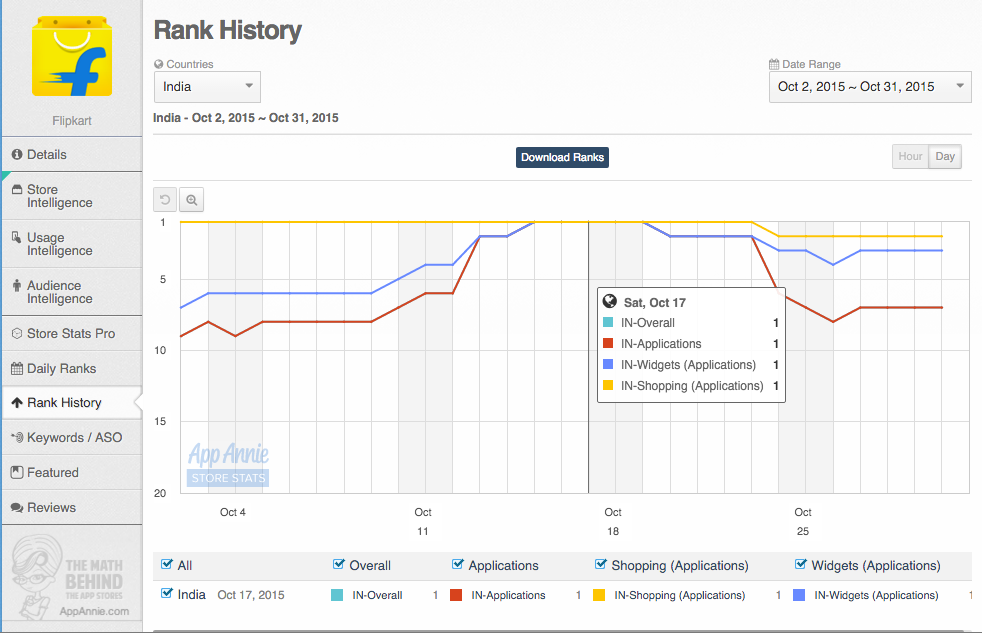
Flipkart implemented Google Analytics across its website to track and analyze user behavior, website performance, and marketing campaigns. By leveraging the various features and capabilities of Google Analytics, Flipkart gained valuable insights into its audience, website traffic sources, and conversion funnels.
Optimizing Website Performance:
Using Google Analytics, Flipkart identified areas for website optimization to enhance user experience and drive engagement. By analyzing metrics such as bounce rate, page load times, and user flow, Flipkart optimized its website navigation, product pages, and checkout process to reduce friction and improve conversion rates.
Tailoring Marketing Strategies:
Flipkart utilized Google Analytics to segment its audience based on demographics, interests, and behavior, allowing for more targeted and personalized marketing campaigns. By analyzing traffic sources, referral data, and conversion paths, Flipkart optimized its advertising efforts across channels such as search, display, and social media to reach the right audience at the right time with relevant messaging.
Driving Conversions:
Through continuous analysis of conversion metrics and attribution modeling, Flipkart optimized its conversion funnels to drive higher conversion rates and maximize ROI. By identifying bottlenecks in the conversion process and implementing data-driven optimizations, such as optimizing landing pages, refining product recommendations, and implementing remarketing strategies, Flipkart was able to significantly increase its conversion rates and drive incremental revenue.
Results:
By leveraging Google Analytics for data-driven decision-making, Flipkart achieved remarkable results:
- Increased website engagement and reduced bounce rates
- Improved conversion rates and higher ROI on marketing campaigns
- Enhanced user experience and customer satisfaction
- Greater visibility into audience demographics and preferences
Case Study Conclusion:
The case of Flipkart exemplifies the transformative power of using Google Analytics for business success. Flipkart used Google Analytics insights to optimize website performance, tailor marketing strategies, and drive conversions, ultimately solidifying its position as India’s leading e-commerce marketplace. This case study demonstrates the significance of data-driven decision-making in promoting business growth and success in today’s digital landscape.
X. Conclusion
In the fast-paced world of digital marketing and business management, Google Analytics has emerged as an essential tool for informed decision-making and long-term success. This final section summarizes the key insights gained from exploring Google Analytics and emphasizes its transformative potential.
A. Recap of Key Points Discussed in the Blog
- Importance of data-driven decision-making in driving business success.
- Introduction to Google Analytics as a powerful tool for data analysis and insights generation.
- Strategies for setting up and configuring Google Analytics to collect valuable data.
- Techniques for analyzing data and deriving actionable insights to optimize performance and drive conversions.
- Advanced strategies and tips for leveraging Google Analytics to overcome challenges and achieve business objectives.
B. Importance of Harnessing Data with Google Analytics for Business Success
- Google Analytics empowers businesses with actionable insights into website performance, user behavior, and marketing effectiveness.
- By harnessing the power of data, businesses can optimize their strategies, enhance user experiences, and drive sustainable growth.
- Data-driven decision-making enables businesses to adapt to changing market dynamics, capitalize on emerging opportunities, and stay ahead of competitors.
C. Final Thoughts on the Transformative Power of Data-Driven Decisions
- The journey towards business success is paved with informed decisions based on accurate data analysis and interpretation.
- Google Analytics serves as a catalyst for transformation, empowering businesses to unlock their full potential and achieve their goals.
- By embracing a data-driven mindset and leveraging the insights provided by Google Analytics, businesses can navigate the complexities of the digital landscape with confidence and clarity.
Finally, the adoption of Google Analytics marks the beginning of a new era of data-driven decision-making, in which businesses can use data to drive innovation, optimize performance, and achieve long-term growth. Embrace the possibilities, seize the opportunities, and embark on a path to business success powered by Google Analytics.
FAQs
Q1. What is Google Analytics?
- Answer: Google Analytics is a web analytics tool that tracks and reports website traffic, providing valuable insights into user behavior, demographics, and interactions.
Q2. How do I set up Google Analytics for my website?
- Answer: To set up Google Analytics, create an account, obtain a tracking ID, and install the tracking code on your website’s pages. Google Analytics will then start collecting data.
Q3. What metrics can I track with Google Analytics?
- Answer: Google Analytics allows you to track a wide range of metrics including website traffic, page views, bounce rate, conversion rate, user demographics, and more.
Q4. How can I use Google Analytics to improve my website’s performance?
- Answer: By analyzing data from Google Analytics, you can identify areas for improvement, optimize content, track user engagement, and enhance user experience to boost performance.
Q5. Is Google Analytics free to use?
- Answer: Yes, Google Analytics offers a free version with basic features. There’s also a premium version, Google Analytics 360, with additional capabilities for enterprise users.
Learn More :
To enhance your knowledge consider attending our Digital Marketing Introduction Sessions. Register for the workshop now by clicking on the link below.
https://coachsudhanshujain.com/contact/
