Google Ads can be a powerful tool for small businesses in India, helping them reach their target audience and boost ROI. This comprehensive guide will walk you through the steps to create effective Google Ads campaigns tailored for the Indian market.

Understanding Google Ads
Before we dive into the specifics, let’s start with the basics. Google Ads is an online advertising platform developed by Google, where advertisers bid to display brief advertisements, service offerings, product listings, or videos to web users. It can place ads both in the results of search engines like Google Search (the Google Search Network) and on non-search websites, mobile apps, and videos (the Google Display Network).
Google Ads operates on a pay-per-click (PPC) model, meaning you only pay when someone clicks on your ad. This model makes it cost-effective for small businesses, as you can control your budget and spend only when there is engagement.
Setting Up Your Google Ads Account
To maximize your ROI with Google Ads, you need to start by setting up your account correctly. Here’s how:
- Create a Google Ads Account: If you don’t already have one, visit the Google Ads website and create an account. Use your business email for better management. The setup process is straightforward, but ensure you enter accurate business details for better targeting and reporting.
- Define Your Goals: What do you want to achieve with your Google Ads? Increased website traffic, more leads, higher sales, or brand awareness? Clearly defining your goals will help you create more effective campaigns. For example, if you aim to increase online sales, your campaign strategy will differ from one focused on brand awareness.
- Choose the Right Campaign Type: Google Ads offers various campaign types, including Search, Display, Video, Shopping, and App. For small businesses in India, starting with Search and Display campaigns is often the most effective approach. Search campaigns help you capture users actively searching for your products or services, while Display campaigns allow you to reach a broader audience across the web.
Keyword Research and Selection
Keywords are the backbone of any Google Ads campaign. Selecting the right ones ensures your ads reach the right audience. Here’s how to select the right ones:
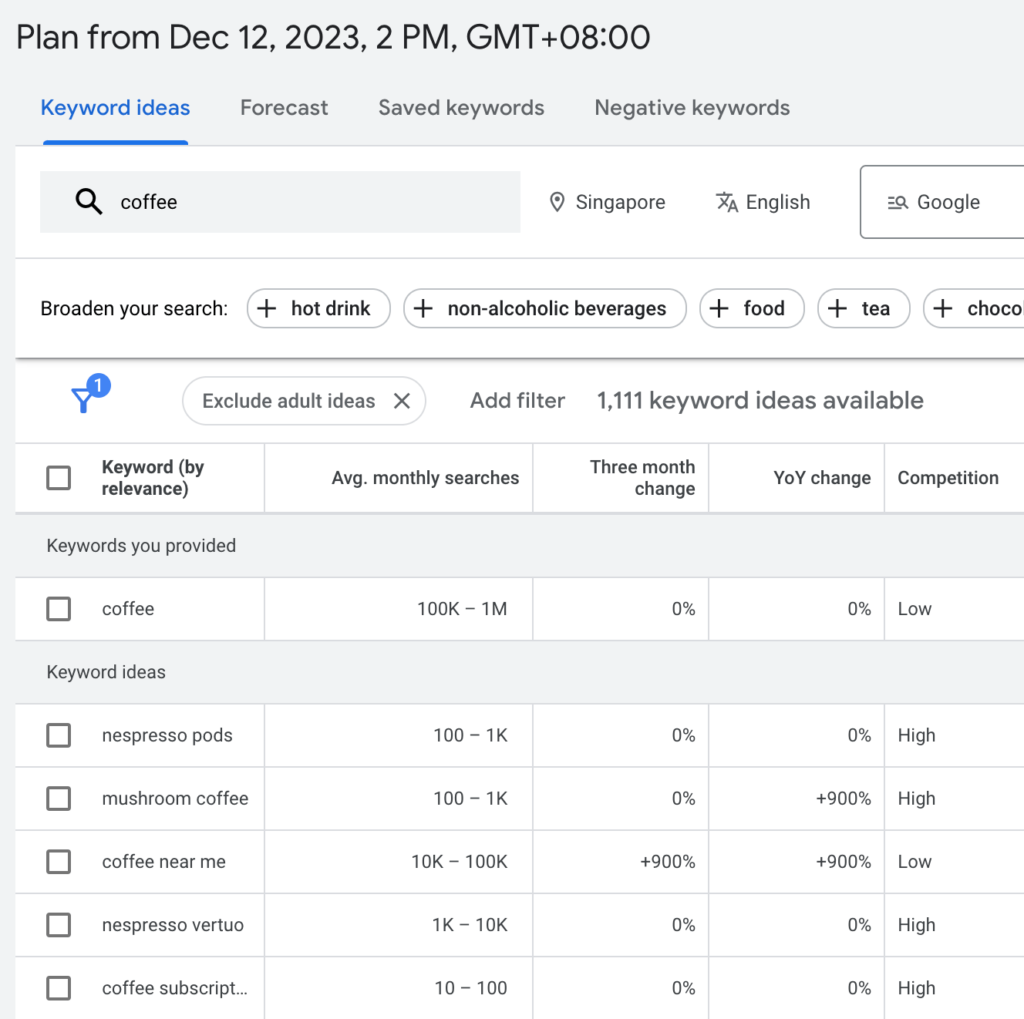
- Use Keyword Planner: Google’s Keyword Planner is a free tool that helps you find the right keywords for your business. Enter terms related to your products or services, and the tool will provide keyword ideas along with their search volume and competition level. For the Indian market, consider keywords in multiple languages and local dialects.
- Long-Tail Keywords: Focus on long-tail keywords as they are more specific and often less competitive. For example, instead of targeting “shoes,” you might target “affordable running shoes in Delhi.” Long-tail keywords may have lower search volumes but usually attract more qualified traffic, leading to higher conversion rates.
- Local Keywords: Given the diverse and region-specific market in India, incorporating local keywords can be highly effective. For instance, “best vegetarian restaurant in Mumbai” targets a specific audience more likely to convert. Local keywords can also improve your relevance score, potentially lowering your CPC.
Advanced Keyword Strategies
- Negative Keywords: Incorporate negative keywords to exclude irrelevant traffic and avoid wasted ad spend. For instance, if you sell high-end products, adding “cheap” or “free” as negative keywords can prevent your ads from showing to users looking for budget options.
- Seasonal Keywords: Leverage seasonal trends and keywords related to festivals, holidays, and events that are significant in India. For example, during Diwali, keywords like “Diwali offers” or “Diwali gifts” can attract more attention and conversions.
- Competitor Keywords: Target keywords that include your competitors’ brand names. This strategy can help you capture their audience’s attention, especially if you offer competitive advantages or superior products.
Creating Compelling Google Ads
Your ads need to grab attention and drive clicks. Here’s how to create compelling ads:
- Write Effective Headlines: Your headlines should be clear, relevant, and compelling. Use action words and emotional triggers to attract clicks. For example, “Get 50% Off on Your First Order!” A good headline immediately communicates the value proposition and encourages the user to click.
- Include Relevant Keywords: Incorporate your primary keywords in the ad copy to improve relevance and quality score. This can lead to higher ad positions and lower costs per click (CPC). Ensure the keywords fit naturally within the ad text, avoiding keyword stuffing.
- Use Ad Extensions: Ad extensions provide additional information and can increase your ad’s visibility. Use site link extensions, call extensions, and location extensions to enhance your ads. For example, site link extensions can direct users to specific pages on your website, such as “Contact Us” or “Special Offers,” increasing the likelihood of conversion.
Crafting Persuasive Ad Copy
- Emotional Appeal: Use emotional triggers in your ad copy to connect with your audience on a deeper level. Highlight how your product can solve a problem, improve their lives, or make them feel special. For example, “Experience the luxury you deserve” or “Feel the difference with our premium quality.”
- Urgency and Scarcity: Create a sense of urgency and scarcity to encourage immediate action. Phrases like “Limited time offer,” “Hurry, only a few left,” or “Offer ends soon” can prompt users to act quickly.
- Local Dialect and Language: Depending on your target region, using local dialects or languages in your ad copy can make your ads more relatable and engaging. For instance, ads in Hindi, Tamil, or Bengali can resonate better with local audiences.
Enhancing Ad Extensions
- Call Extensions: Adding a phone number to your ads with call extensions can increase the chances of direct interactions. This is particularly useful for businesses that rely on phone inquiries, like restaurants or service providers.
- Location Extensions: Use location extensions to show your business address, phone number, and a map marker with your ad. This is especially beneficial for local businesses aiming to drive foot traffic to physical stores.
- Price Extensions: Displaying your product or service prices with price extensions can attract more qualified clicks from users who are ready to purchase. It also helps set clear expectations about the cost.
Optimizing for Mobile Users
- Mobile-First Design: Ensure your ads and landing pages are optimized for mobile devices. Given the high mobile internet usage in India, having a mobile-friendly experience is crucial. Use responsive design techniques to adapt to various screen sizes.
- Click-to-Call: Implement click-to-call functionality for mobile ads. This feature allows users to call your business directly from the ad, simplifying the conversion process and increasing the likelihood of immediate contact.
- Mobile-Specific Ads: Create mobile-specific ad campaigns with shorter, more concise ad copy. Mobile users typically have shorter attention spans, so your message should be clear and direct.
Leveraging Google Ads Tools
- Google Ads Editor: This is a powerful tool for managing and editing your campaigns offline. It allows bulk edits, making it easier to manage large campaigns efficiently. You can download campaign data, make changes offline, and then upload the revised campaigns back to Google Ads.
- Ad Customizers: Use ad customizers to dynamically insert relevant information into your ads. For example, you can insert countdowns for limited-time offers or dynamically update product prices and availability based on inventory.
- Smart Bidding: Utilize Google’s Smart Bidding strategies, such as Target CPA (Cost Per Acquisition) and Target ROAS (Return on Ad Spend), to automate your bidding process and achieve better results. These strategies use machine learning to optimize your bids in real-time.
Continuous Campaign Optimization
- Performance Reviews: Regularly review campaign performance data to identify trends and insights. Look for patterns in high-performing and underperforming keywords, ads, and placements. Adjust your strategies based on these insights to continually improve performance.
- Quality Score Improvement: Focus on improving your Quality Score, which is Google’s measure of the relevance and quality of your keywords, ads, and landing pages. A higher Quality Score can lead to lower CPC and better ad positions. Ensure your ads are relevant, your landing pages are user-friendly, and your keywords are tightly aligned with your ad copy.
- Audience Targeting: Use Google Ads’ audience targeting options to refine who sees your ads. Create custom audiences based on website visitors, email lists, or user behavior. Additionally, use in-market and affinity audiences to target users who are more likely to be interested in your products or services.
Optimizing Landing Pages
A great ad needs an equally great landing page. Here’s how to optimize yours:
- Ensure Relevance: Your landing page should directly relate to your ad copy. If your ad promises a discount on running shoes, the landing page should feature running shoes with the advertised discount. Consistency between your ad and landing page improves user experience and conversion rates.
- Improve Load Speed: A slow-loading landing page can lead to high bounce rates. Use tools like Google PageSpeed Insights to check and improve your page load speed. Faster pages not only improve user experience but can also positively impact your Google Ads quality score.
- Clear Call to Action: Make sure your landing page has a clear and compelling call to action (CTA). Whether it’s “Buy Now,” “Sign Up,” or “Contact Us,” the CTA should be easy to find and action-oriented. A well-placed CTA guides the user towards the desired action, increasing your chances of conversion.
Monitoring and Adjusting Campaigns
Monitoring and adjusting your campaigns is crucial for maximizing ROI. Here’s how to stay on top of it:
- Track Performance Metrics: Use Google Ads’ built-in analytics to track key performance metrics like click-through rate (CTR), conversion rate, and cost per conversion. Regularly review these metrics to understand how your campaigns are performing. Keeping a close eye on these metrics allows you to identify areas for improvement and adjust your strategies accordingly.
- A/B Testing: Continuously test different ad copies, headlines, and landing pages to see what works best. A/B testing can help you optimize your campaigns for better performance. By comparing two versions of an ad or landing page, you can determine which one resonates more with your audience, leading to higher engagement and conversions.
- Adjust Bids and Budgets: Based on performance, adjust your bids and budgets to ensure you’re getting the most out of your ad spend. If certain keywords or ads are performing well, consider increasing your bid or budget for those. Conversely, if some aspects of your campaign are underperforming, reallocate your budget to more successful areas.
Tools and Tips for Maximizing ROI
To ensure you’re getting the best return on your investment, consider these tools and tips:
- Google Analytics: Integrate Google Analytics with your Google Ads account to get deeper insights into user behavior and campaign performance. This can help you make more informed decisions. Google Analytics provides valuable data on how users interact with your site after clicking on your ads, helping you refine your targeting and ad strategy.
- Conversion Tracking: Set up conversion tracking to measure the success of your campaigns. This involves placing a small piece of code on your website that tracks actions like purchases, sign-ups, or contact form submissions. Conversion tracking allows you to see which ads and keywords are driving valuable actions, enabling you to optimize your budget allocation.
- Remarketing: Use remarketing to re-engage visitors who have previously interacted with your site. This can help bring back potential customers who didn’t convert on their first visit. Remarketing ads can be tailored to the user’s past behavior, making them more relevant and increasing the likelihood of conversion.
- Local SEO: Combine your Google Ads efforts with local SEO strategies. This can help improve your visibility in local search results, making it easier for nearby customers to find you. For example, ensure your business is listed on Google My Business and other local directories, and include local keywords in your website content.
- Cultural Relevance: Tailor your ads to resonate with the Indian audience. Incorporate local languages, cultural references, and seasonal trends (like Diwali or Holi) to make your ads more appealing. Understanding cultural nuances and consumer behavior can significantly enhance the effectiveness of your ad campaigns.
Conclusion
Maximizing ROI with Google Ads for small businesses in India involves a strategic and continuous approach. By setting up your account correctly, conducting thorough keyword research, and creating compelling ads, you can effectively reach your target audience. Optimizing landing pages to ensure relevance, speed, and clear calls to action further enhances user experience and conversions.
Regularly monitoring campaign performance, conducting A/B testing, and adjusting bids and budgets based on data are crucial for ongoing success. Leveraging advanced strategies like negative and seasonal keywords, and utilizing tools like Google Analytics and Smart Bidding, can refine your campaigns and improve outcomes.
Tailoring your ads to resonate with the local culture, using local languages, and aligning with seasonal trends can make your campaigns more effective. By integrating these practices and continually optimizing your efforts, your small business can achieve substantial growth and a significant return on investment through Google Ads in the Indian market.
FAQs
1. What is Google Ads?
Google Ads is an online advertising platform where advertisers bid to display brief advertisements, service offerings, product listings, or videos to web users.
2. Why is Google Ads important for small businesses in India?
Google Ads allows small businesses to reach a targeted audience efficiently, increasing visibility, driving traffic, and boosting ROI.
3. How can I find the right keywords for my Google Ads campaign?
Use tools like Google Keyword Planner to find relevant keywords. Focus on long-tail and local keywords to target specific audiences effectively.
4. What are some tips for creating effective Google Ads?
Write compelling headlines, use relevant keywords, and utilize ad extensions. Ensure your ad copy is clear, relevant, and action-oriented.
5. How do I optimize my landing pages for better conversions?
Ensure your landing page is relevant to the ad, loads quickly, and has a clear call to action. Use tools like Google PageSpeed Insights to improve load speed.
6. How can I monitor and adjust my Google Ads campaigns?
Track performance metrics using Google Ads analytics, conduct A/B testing, and adjust bids and budgets based on performance to maximize ROI.
By following this guide, your small business in India can create high-performing Google Ads campaigns that maximize ROI. Remember, continuous monitoring and optimization are key to success.
Learn More :
To enhance your knowledge consider attending our Digital Marketing Introduction Sessions. Register for the workshop now by clicking on the link below.
https://coachsudhanshujain.com/contact/
